Telegram for Desktop
LDPlayer provides the download service only. For any in-app issues, please contact the official developer.
Telegram for Desktop Description
Telegram for Desktop is a desktop app for Windows that enables you to chat with all of your friends on this instant messaging service in a simple, accessible way - right from your computer.
The first thing you have to do to start using Telegram for Desktop is associate it with your cell phone. Once that's done, you can chat with all of your Telegram contacts, continuing conversations on your computer that originally started on your phone, and even using your computer to view photos that have been shared with you.
The only thing you can't use Telegram for Desktop for is to continue with a private conversation, since those are strictly limited to your phone in order to provide better security.
Telegram for Desktop has a clean, accessible interface, so communicating with all of your contacts couldn't be easier. Just click their name and you can start chatting in the same window. Fast and easy.
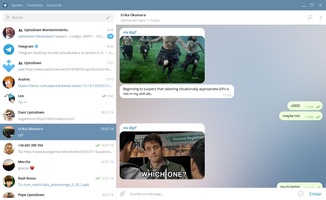
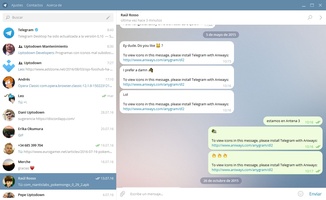

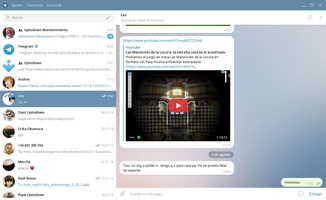
Currently, Telegram for Desktop APK download is not available. Please proceed to download from the Google Play Store.
Get from Play Store
1. Click "Get from Play Store
2. Download Telegram for Desktop from the Play Store
3. Launch and enjoy Telegram for Desktop
Is Telegram for Desktop safe for my device?
Open up
What is an XAPK file, and what should I do if the Telegram for Desktop I downloaded is an XAPK file?
Open up
Can I play Telegram for Desktop on my computer?
Open up